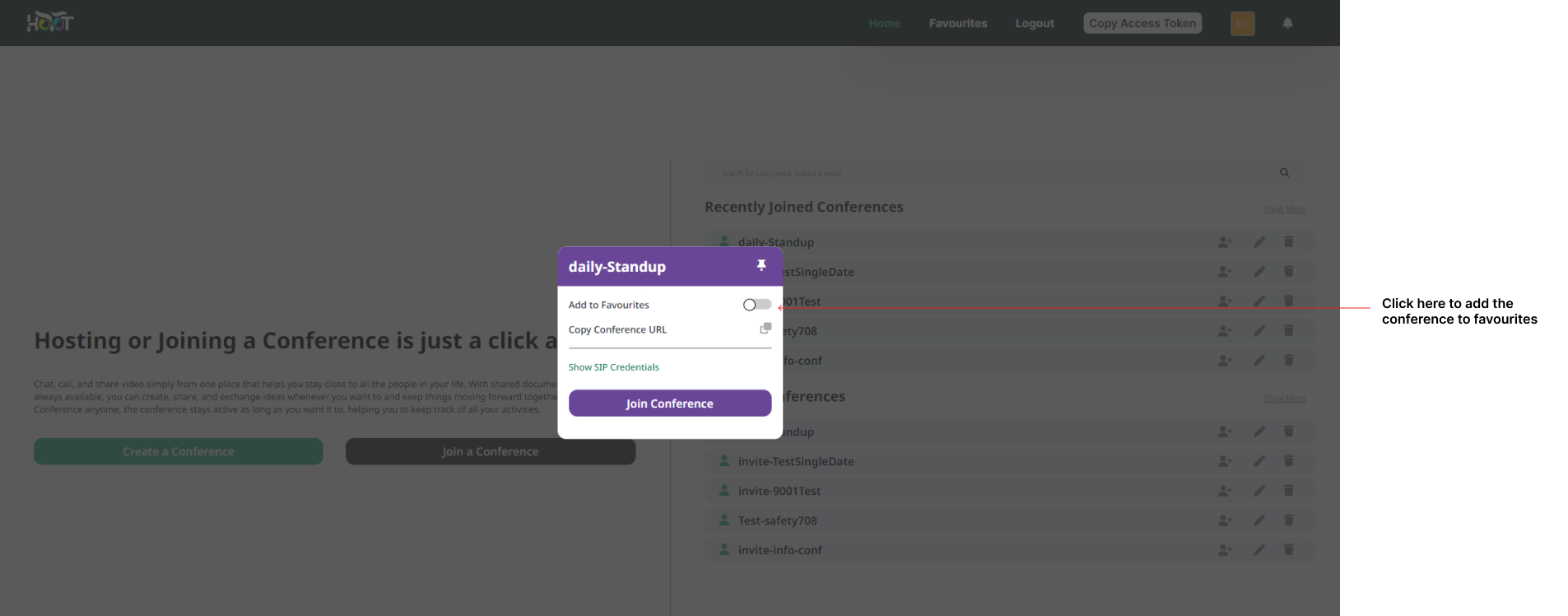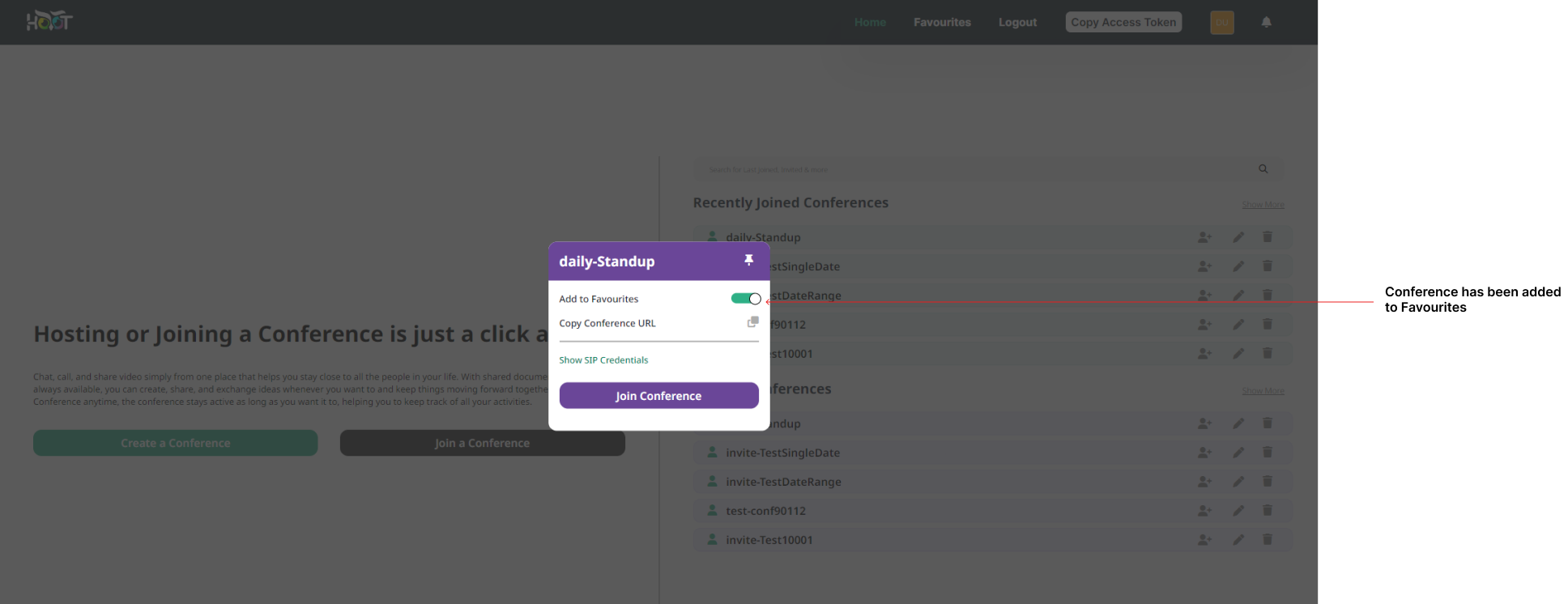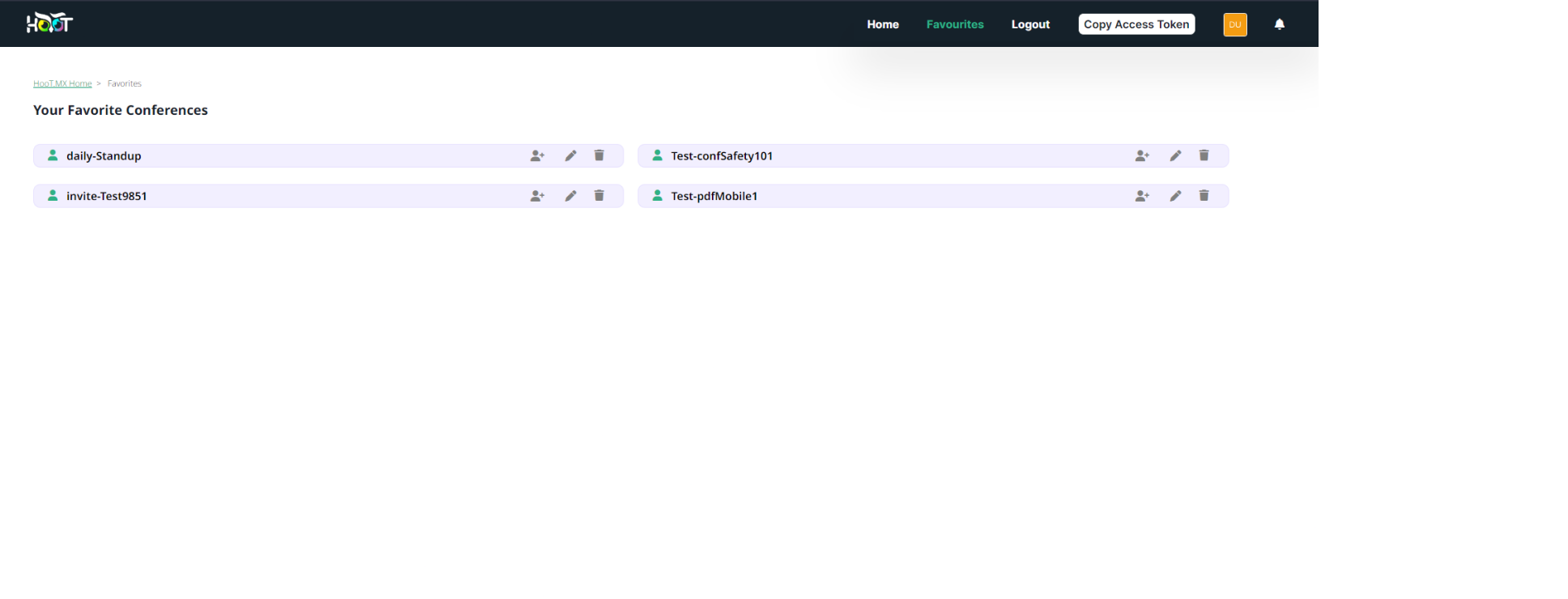Add a conference to favourites
On the Dashboard, click on any existing conference. It will open the conference popup as shown in figure 1.0.
Toggle the “Add to favorites” button as shown in figure 1.0.
You will get a message stating Conference has been marked as favourite and the button will show green colour as shown in figure 1.1.
Go back to the Dashboard.
Click on the 'Favourite' link to open the Favourites screen.
You should see the added conference in the favourites screen as shown in figure 1.2.