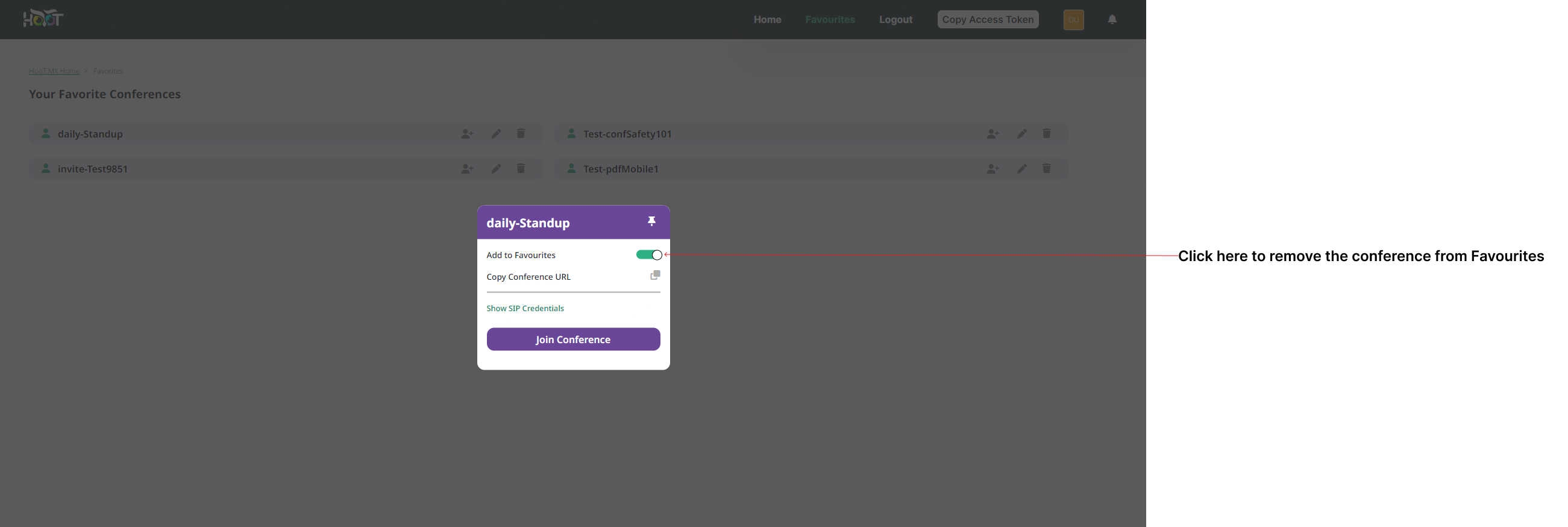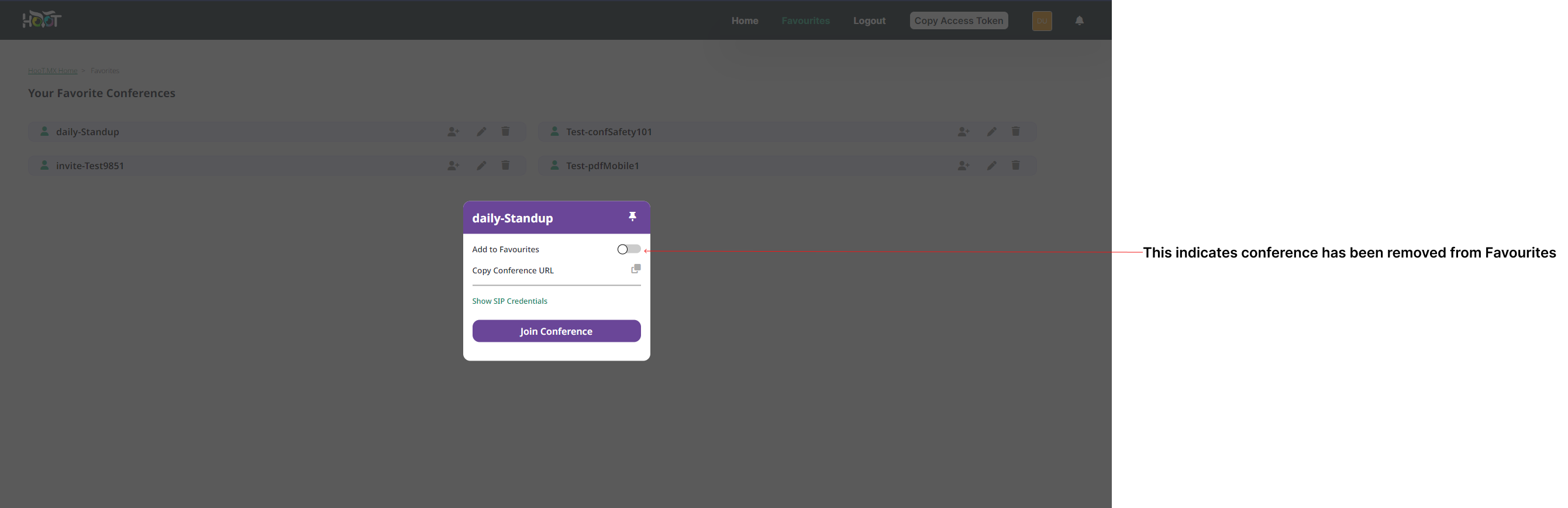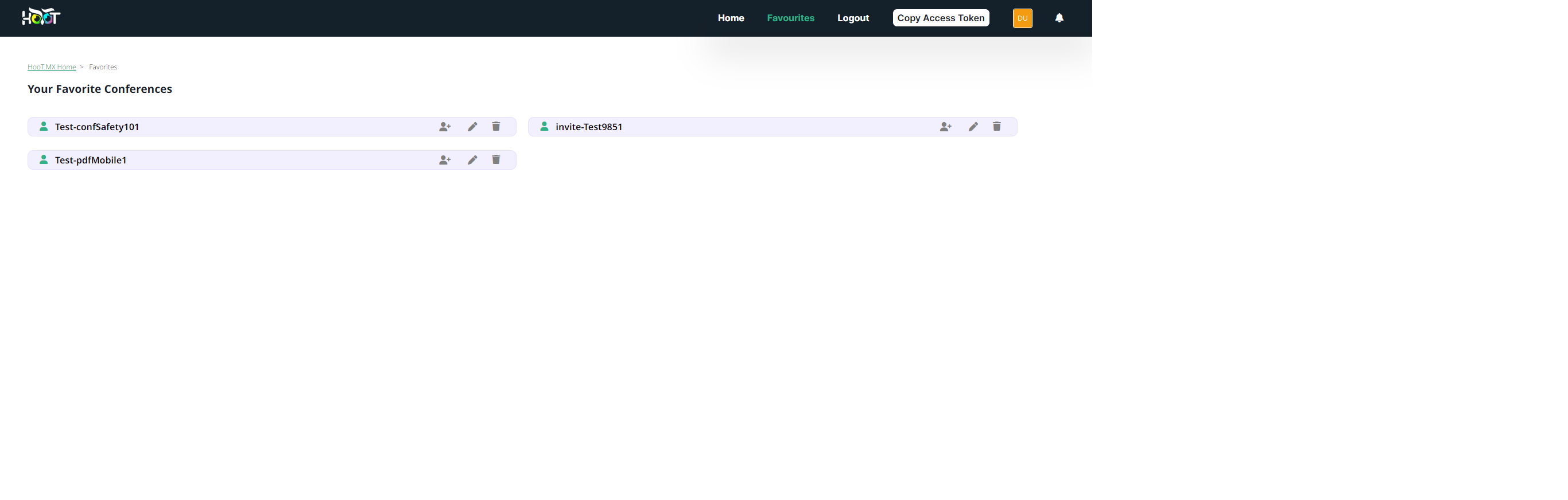Remove a conference from Favourites
In the Favourites screen, click on the conference widget which will open the conference popup as shown in Figure 2.0.
Click on the Add to Favourites button,upon which you should get a message Conference removed from favourites and the toggle button which turn grey as shown in Figure 2.1.
The conference wouldn't be present in Favourites section as shown in Figure 2.2.
Contact the system administrator if you still see the conference in favourites, or get any unexpected error.