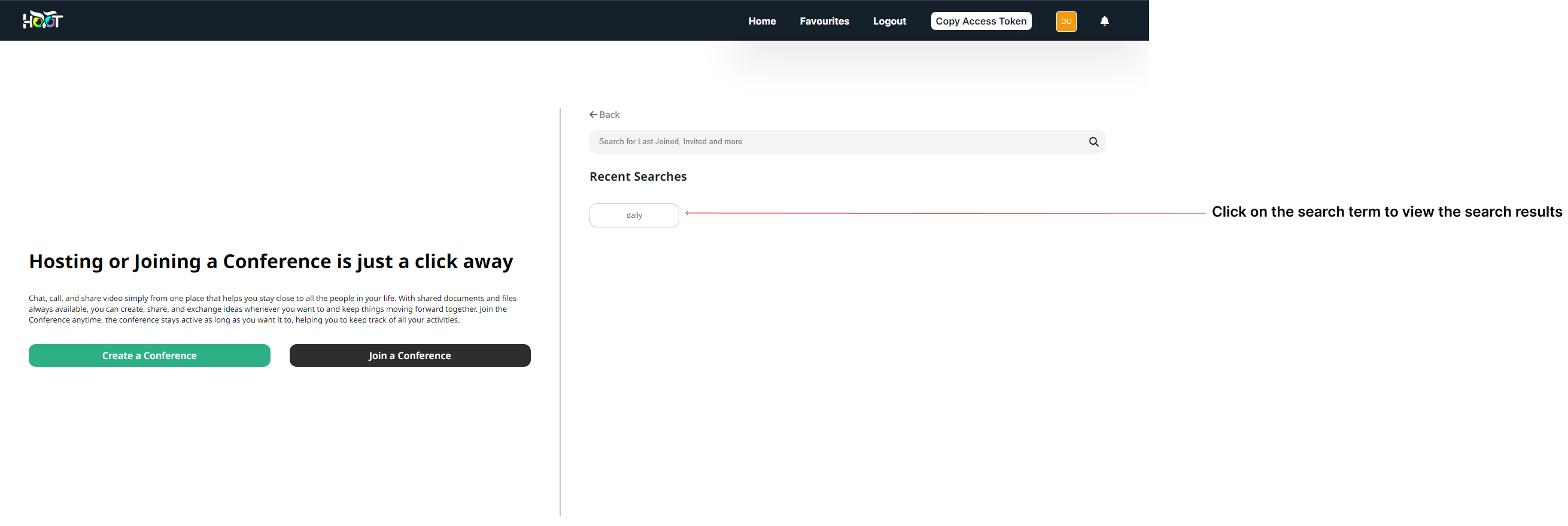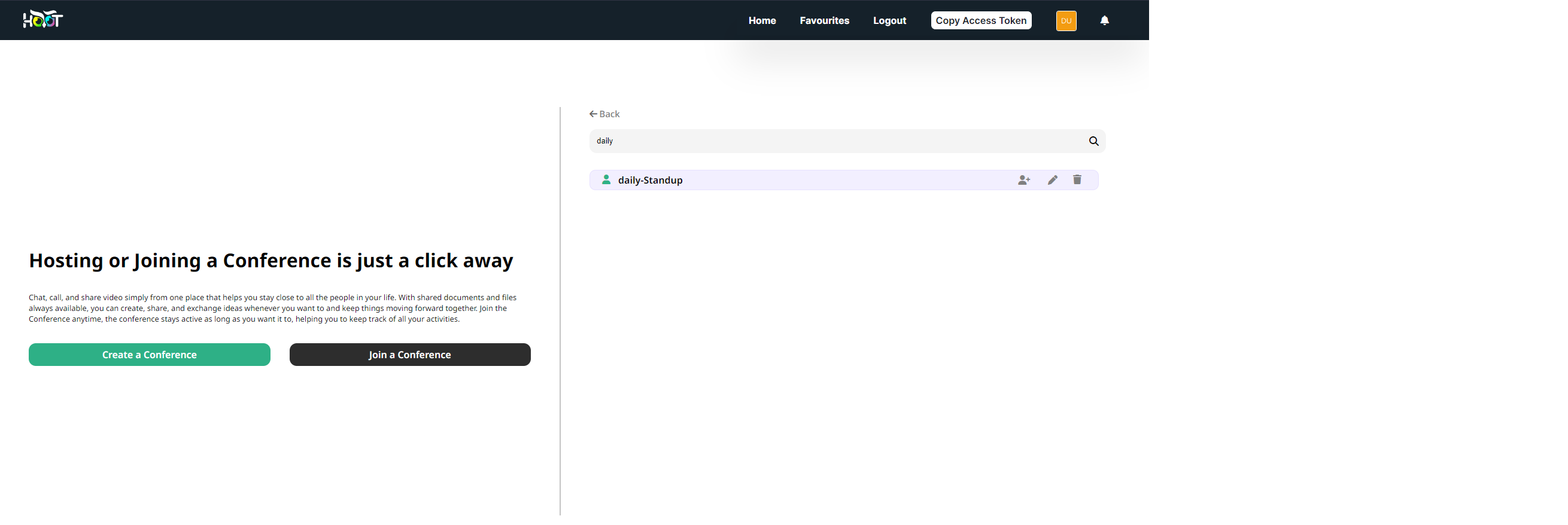Add search term to Search History
On the Search Bar in the search tab, enter any search term and press Enter. You will get a message stating Search term has been added to search history.
Clear the search results and go back to the search tab. The search term should be displayed there as part of the search history as shown in figure 4.0.
Click on the search term which will open the search results as shown in figure 4.1.