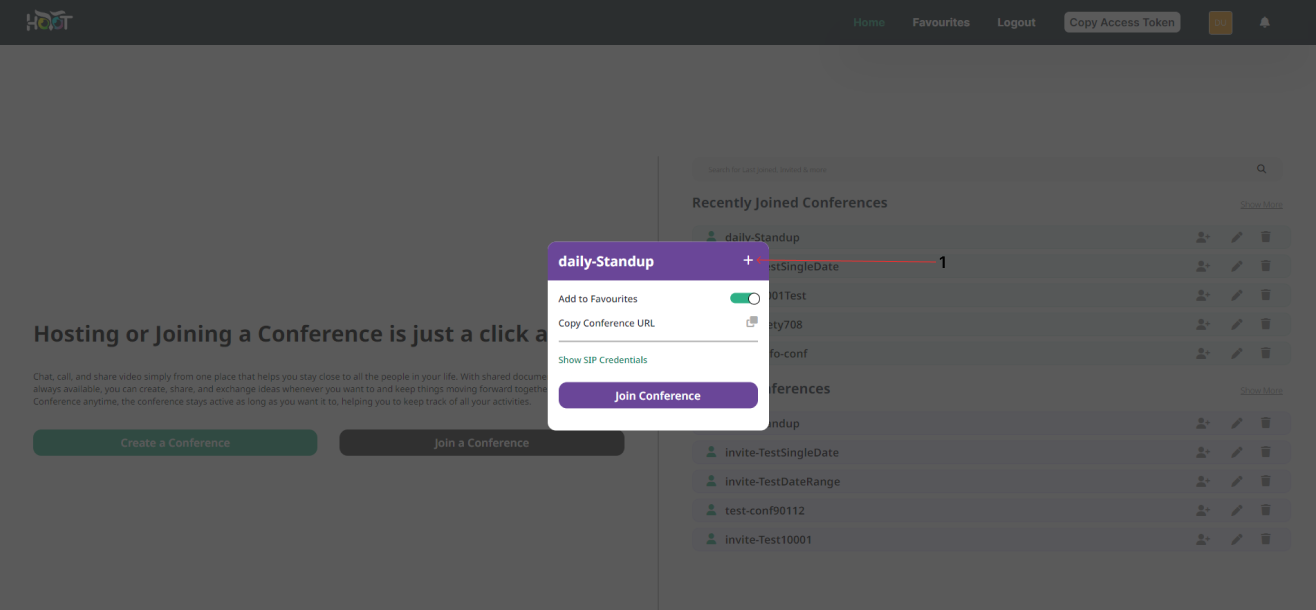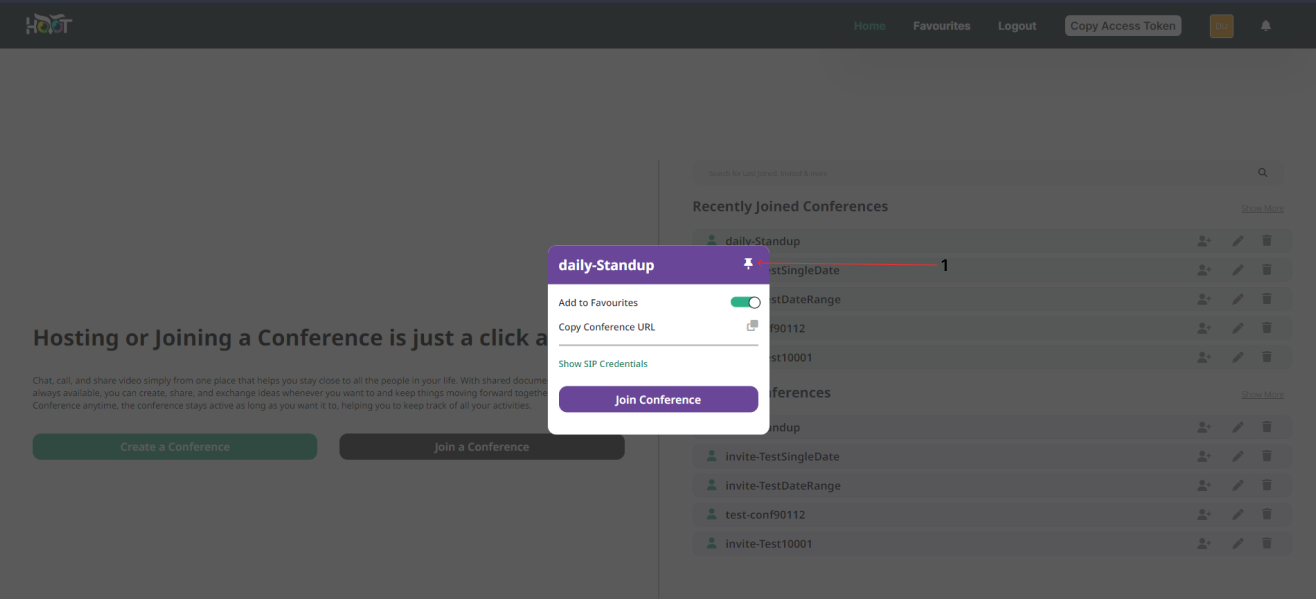Conference Popup
On clicking a conference widget, the conference popup opens, which has dispalys various details and features of the conference.
The popup is pretty easy to follow, with each feature followed by a subsequent button action for that feature. The popup includes a Add to Favourites heading followed by a toggle button which also shows if the conference is marked as favourite, a button to copy the conference URL, and an option to view the SIP credentials of the conference.
Beside the conference name on top of the popup, there is an icon to pin/unpin the conference. The pin conference icon is represented in Figure 3.0 with a numeric 1. It also indicates that the conference is currently unpinned.
The unpin conference icon is shown in Figure 3.1 with a numeric 1. It also indicates that the conference is currently pinned.