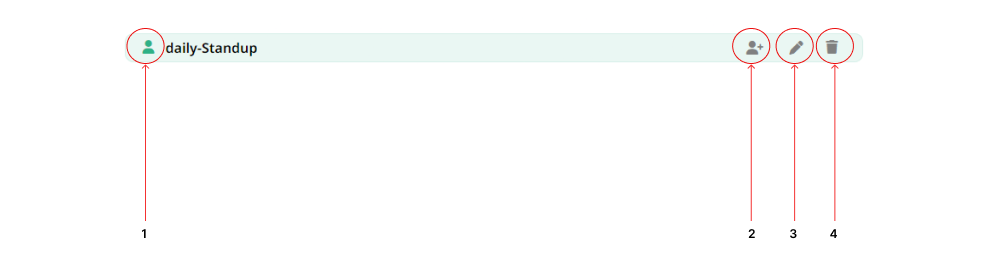Conference Widget
A conference widget represents each conference that is available under sections like 'Invited','Recently Joined','Favourites' and Search results. Here is a description of what each icon does/represents in the conference widget. You can refer to Figure 1.0, which shows a numeric representation of each of the following icons:
Moderator icon: Shown in the figure with numeric 1. It represents whether you are the moderator of the conference or not. You can perform tasks like edit the conference and create invites for the said conference, if you are a moderator.
Invite icon: Represented in the figure with numeric 2. This icon is only available to you if are a moderator of the conference. On clicking this icon, you can open the invite dialog, and subsequently create invites for the conference.
Edit icon: This icon is shown with numeric 3. You have access to this icon, only if you are a moderator of the conference. On clicking this icon, you will be redirected to the edit conference screen, where you can make several changes to the conference as required.
Delete icon: Represented with numeric 4, you can click this icon to delete the conference.
Note: You can only delete the conference, if you are a conference owner.