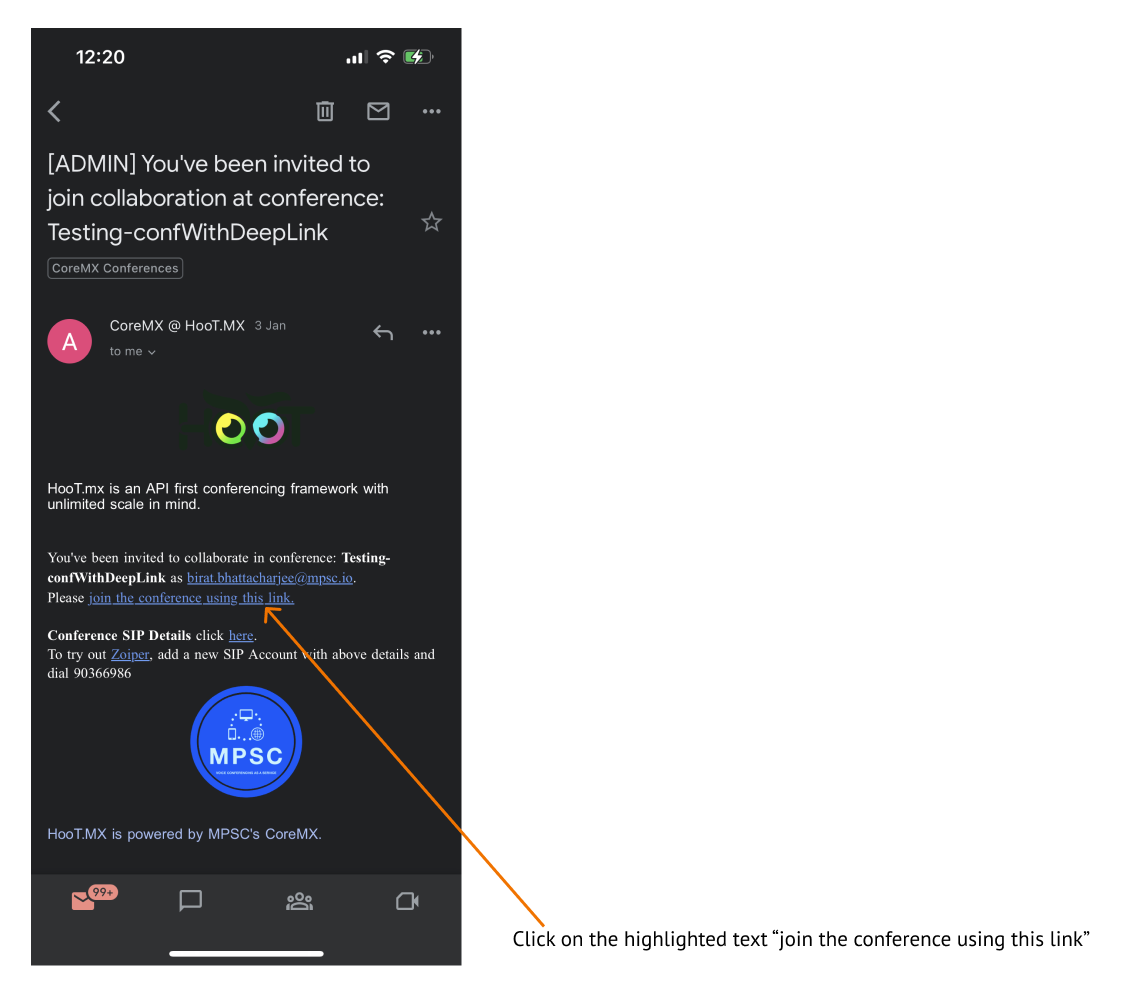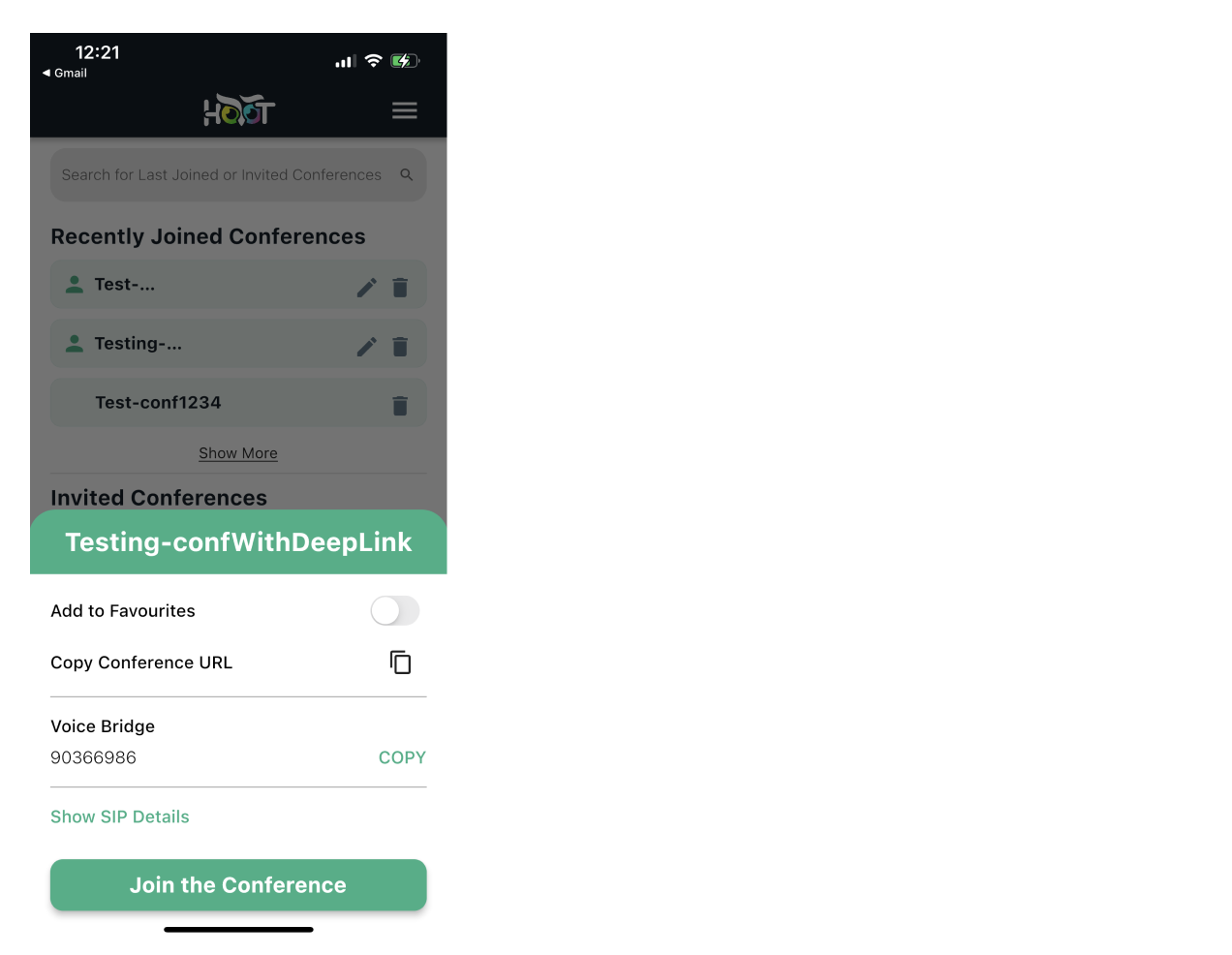Deep Linking
With the new application update, deep linking is now enabled on mobile. Now, conference links opened from your email application on mobile will redirect you to the mobile app, with the conference popup opened for the same conference.
Open your email app, browse to the conference email and click on “join the conference using this link” as shown in figure 5.0.
You will be redirected to the mobile app. If you are not logged in, log in to the platform to view the conference popup as shown in figure 5.1.
You can join the conference from this popup, or perform any other action such as fetch SIP details, add the conference to your favourites etc.
Make sure you login to the instance from which this conference was created.