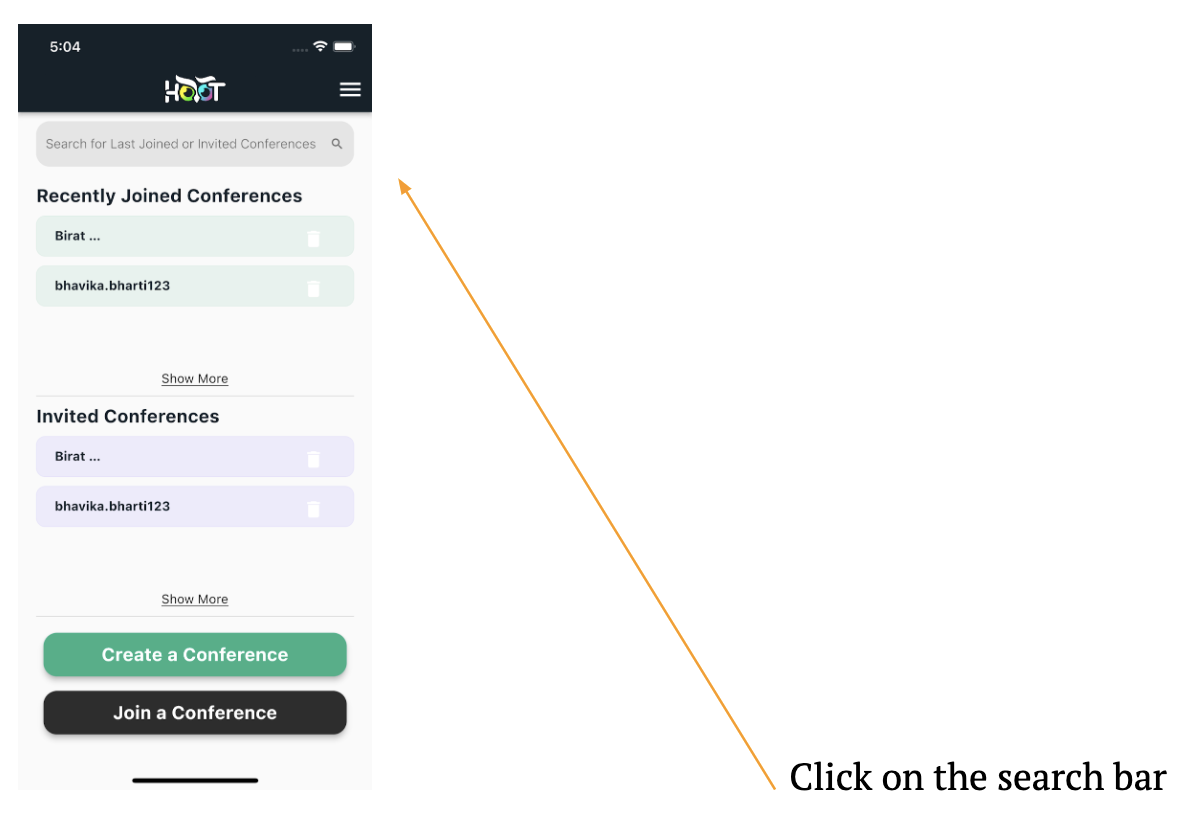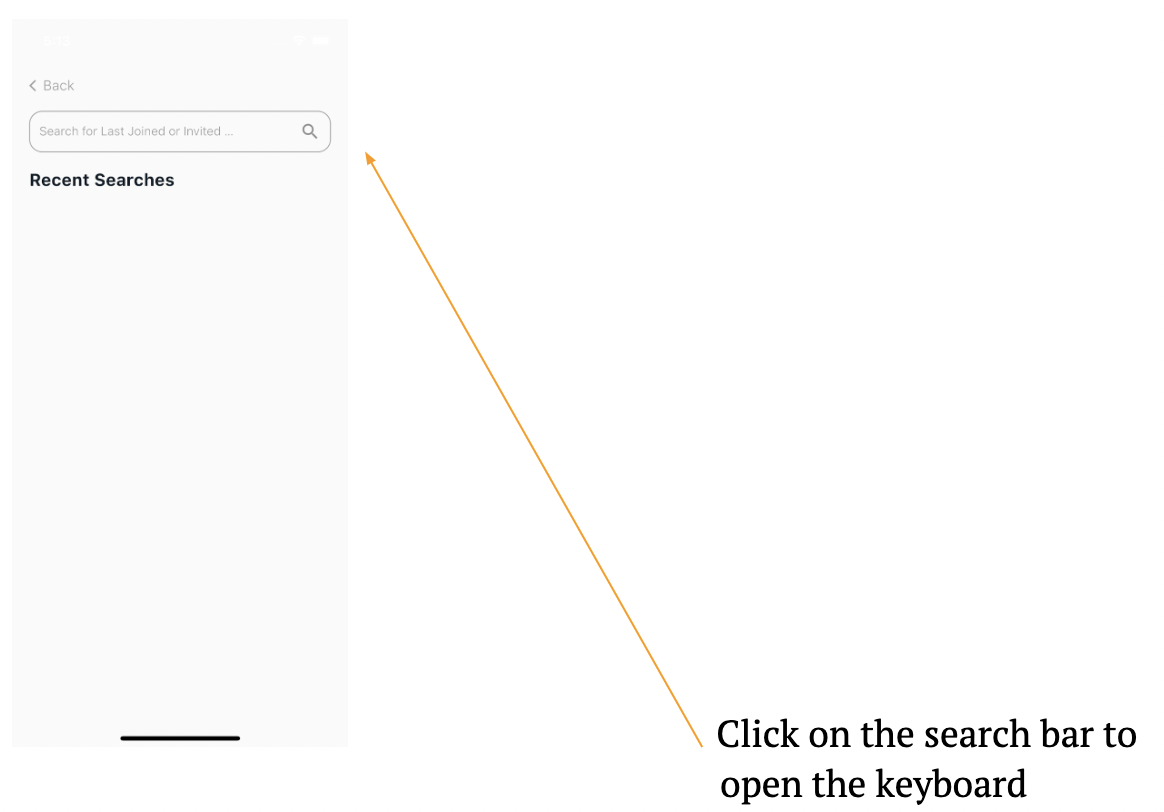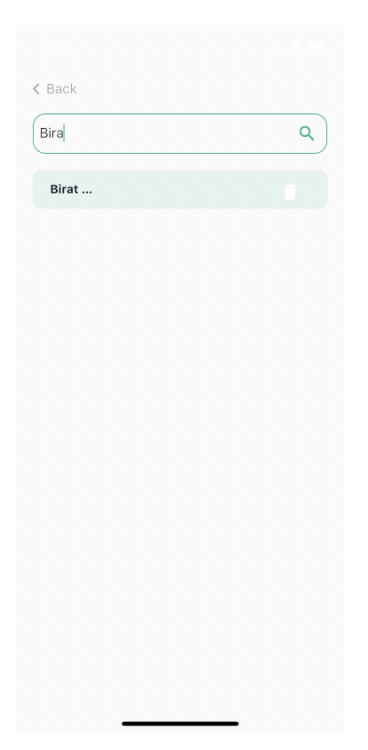Search for a conference
On the Dashboard, click on the “search bar” as shown in figure 3.0. The search screen will open as shown in figure 3.1.
Click on the “search bar” as shown in figure 3.1. Search for the conference you want to view.
If the conference exists, it will pop up in the search results as shown in figure 3.2.
In case of any unexpected error, contact the system administrator.