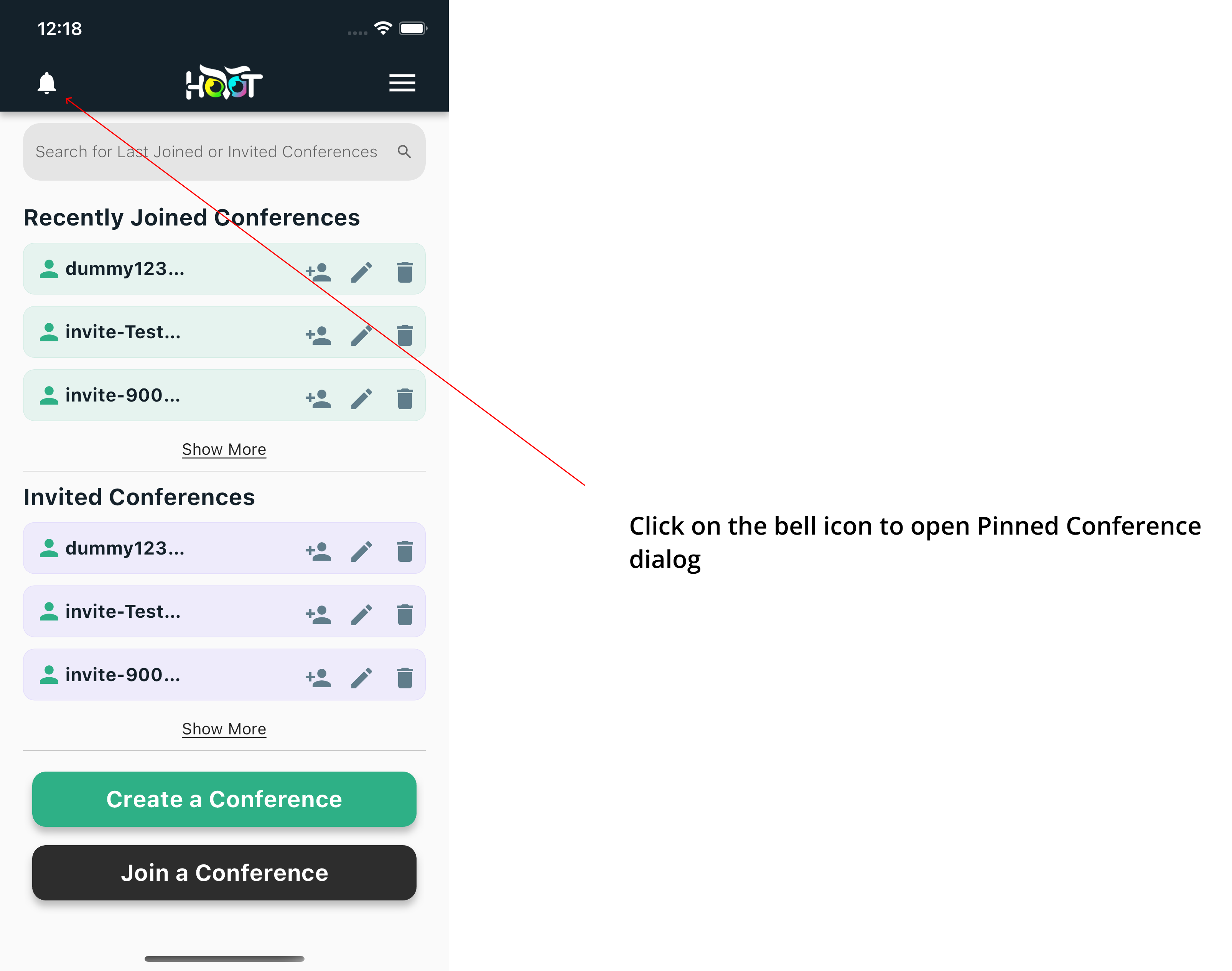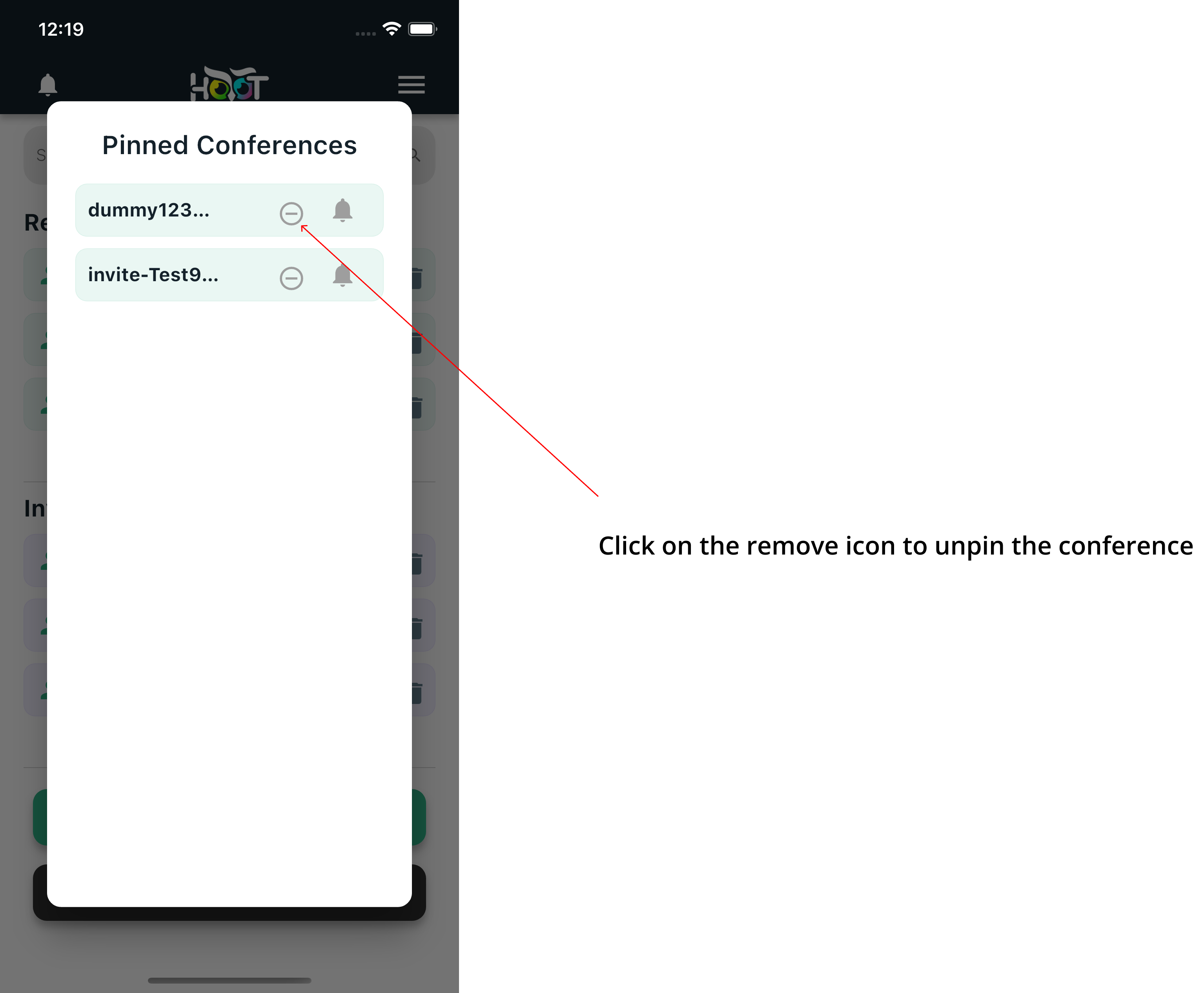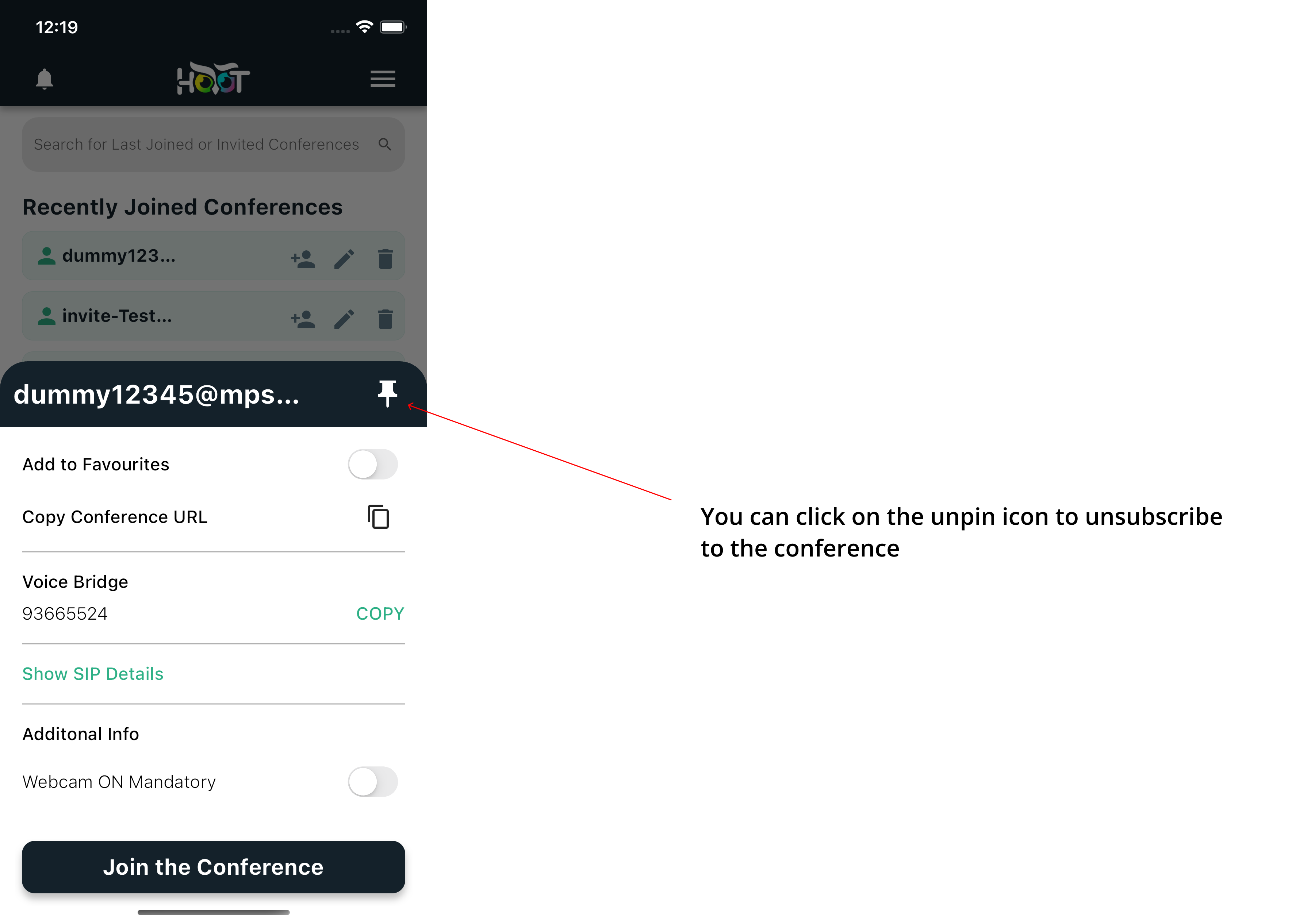Unsubscribe to conference events
Click on the bell icon on the top-left corner of the menu bar as shown in Figure 7.0. This will open the Pinned Conference dialog as shown in figure 7.1.
Click on the remove icon of any of the pinned conference which you want to unsubscribe to as shown in figure 7.1. This will unsubscribe you from the conference events.
Alternately, you can open the conference popup from Dashboard and click on the unpin conference icon, as shown in figure 7.2. This will also unsubscribe you from the conference events.