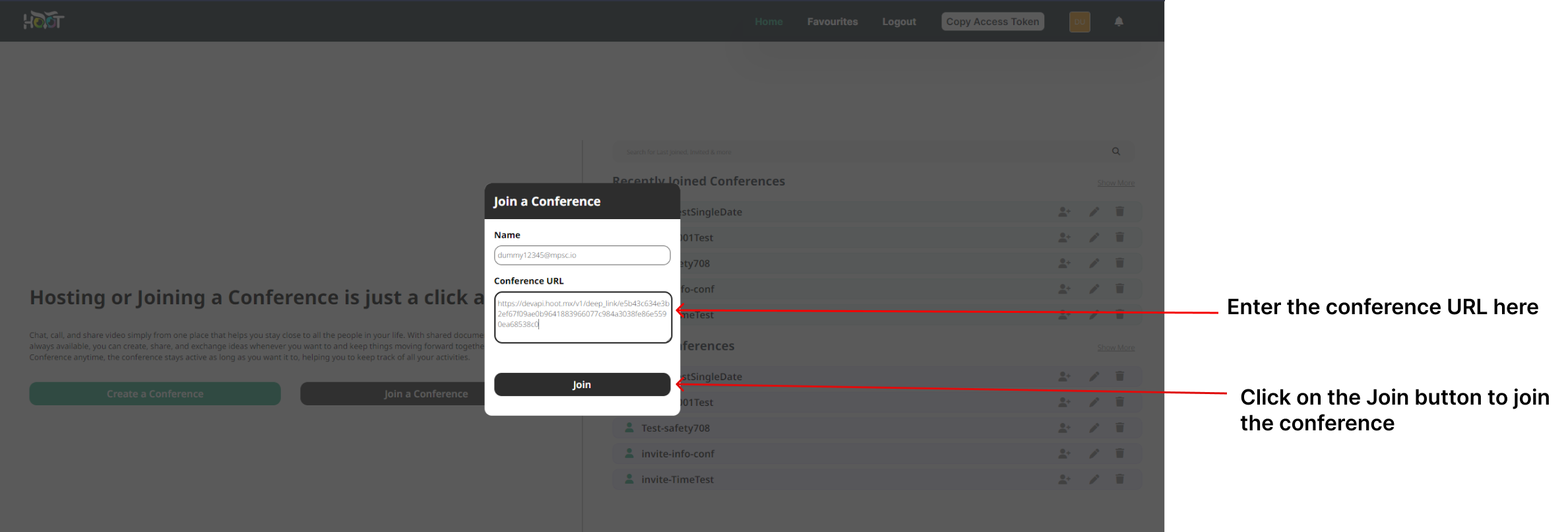Join a conference
In Dashboard, Click on the “Join a conference” button, which will open the Join Conference popup as shown in figure 7.0.
Enter the conference URL in the “Conference URL” textbox as shown in figure 7.0.
Press the “Join” button as shown in figure 7.0. Wait for the conference to load in your browser.
Contact the system administrator if you get any unexpected errors.