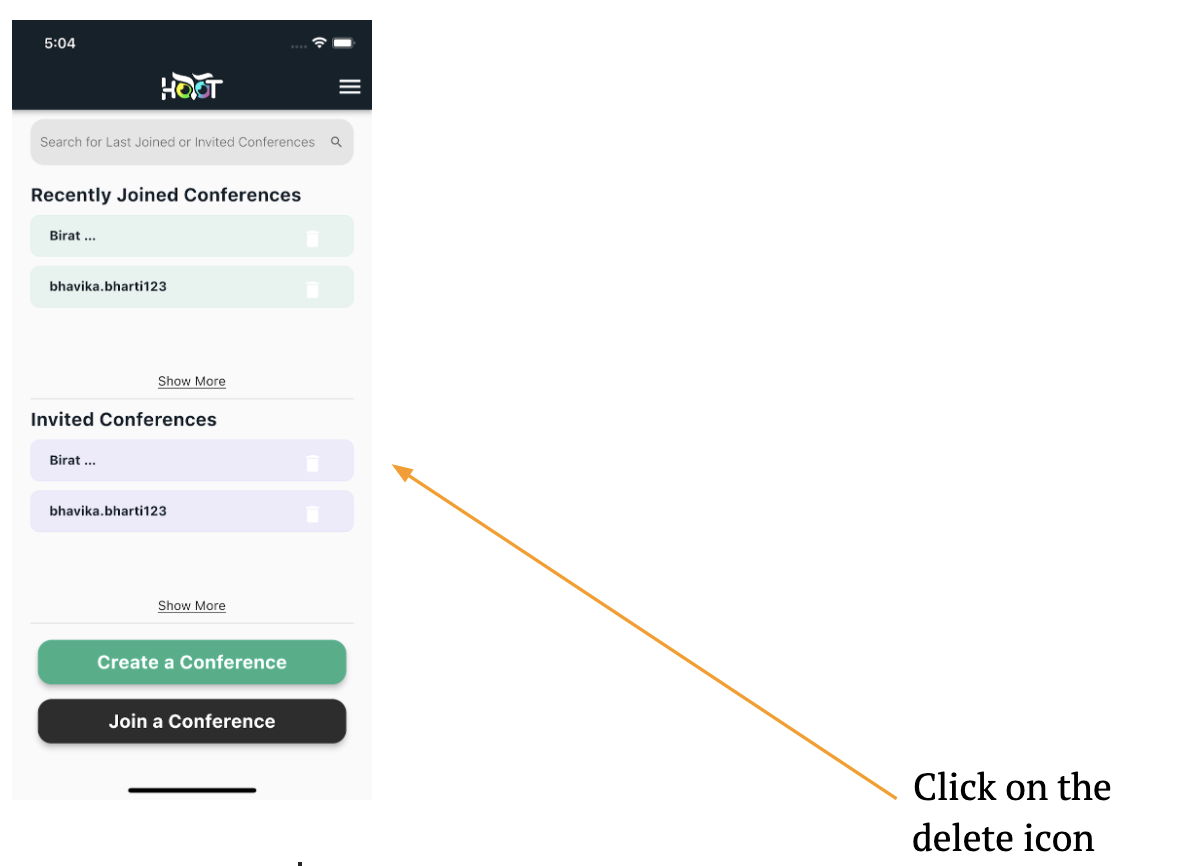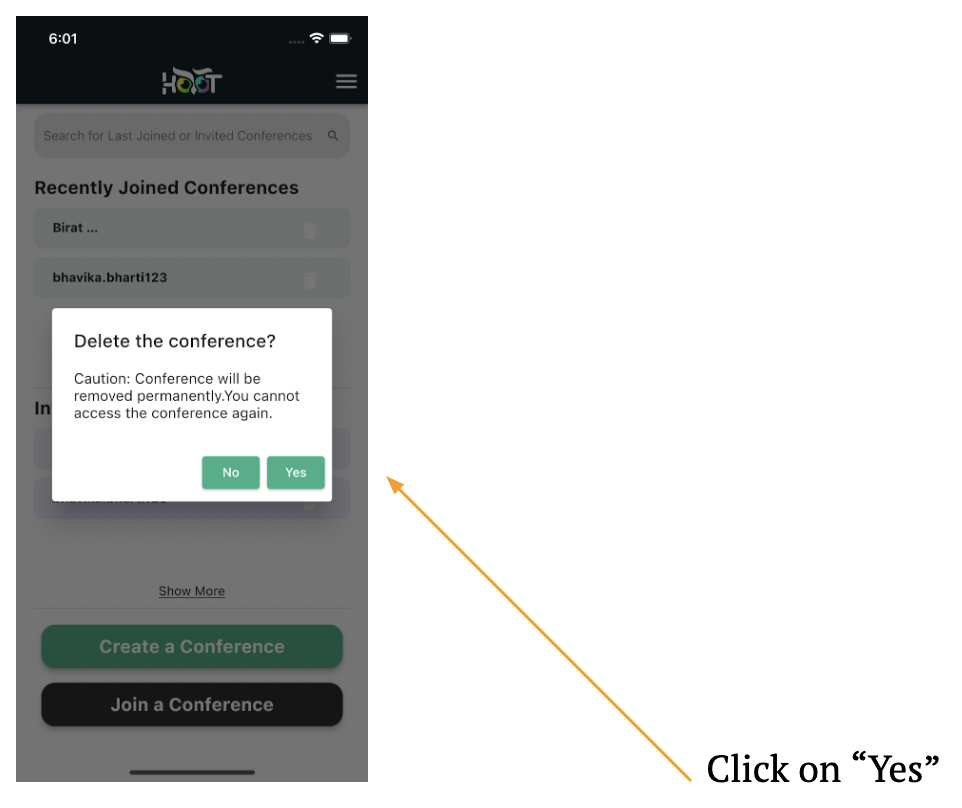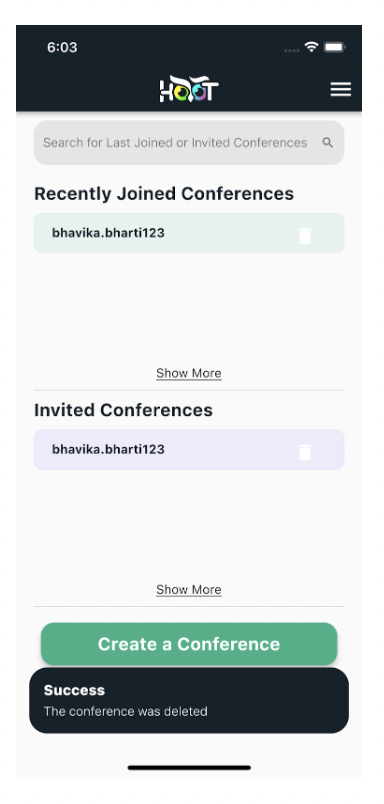Delete a conference
On the Dashboard, click on the delete icon of any conference as shown in figure 7.0.
A confirmation popup will be displayed as shown in figure 7.1. Click on the “Yes” button.
You should get a success popup and the conference will be removed as shown in figure 7.2.
Make sure you are deleting a conference that you have created, else you will get an error message stating “You are not the owner of this conference”.