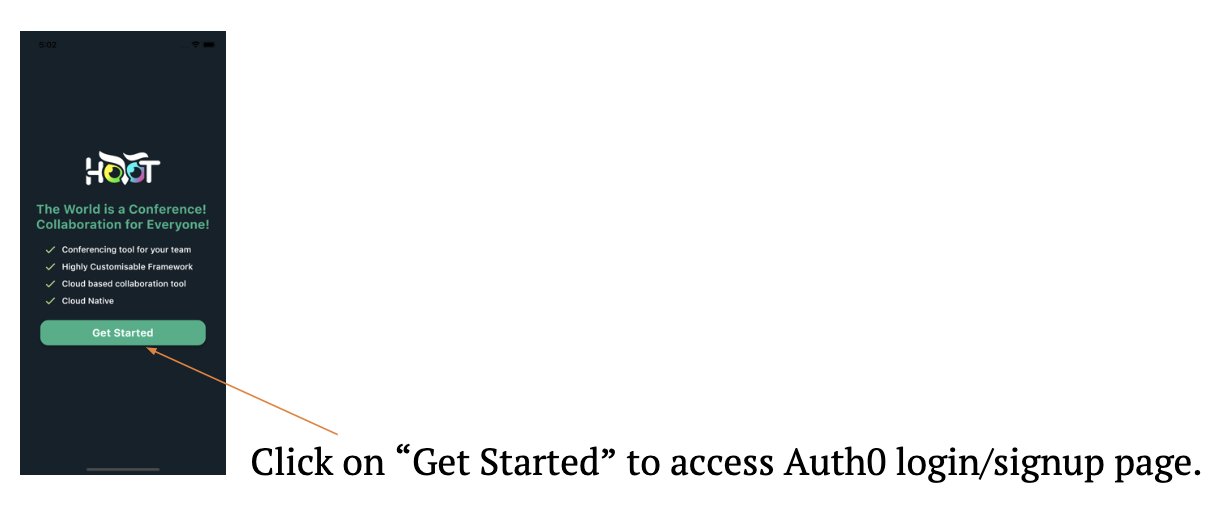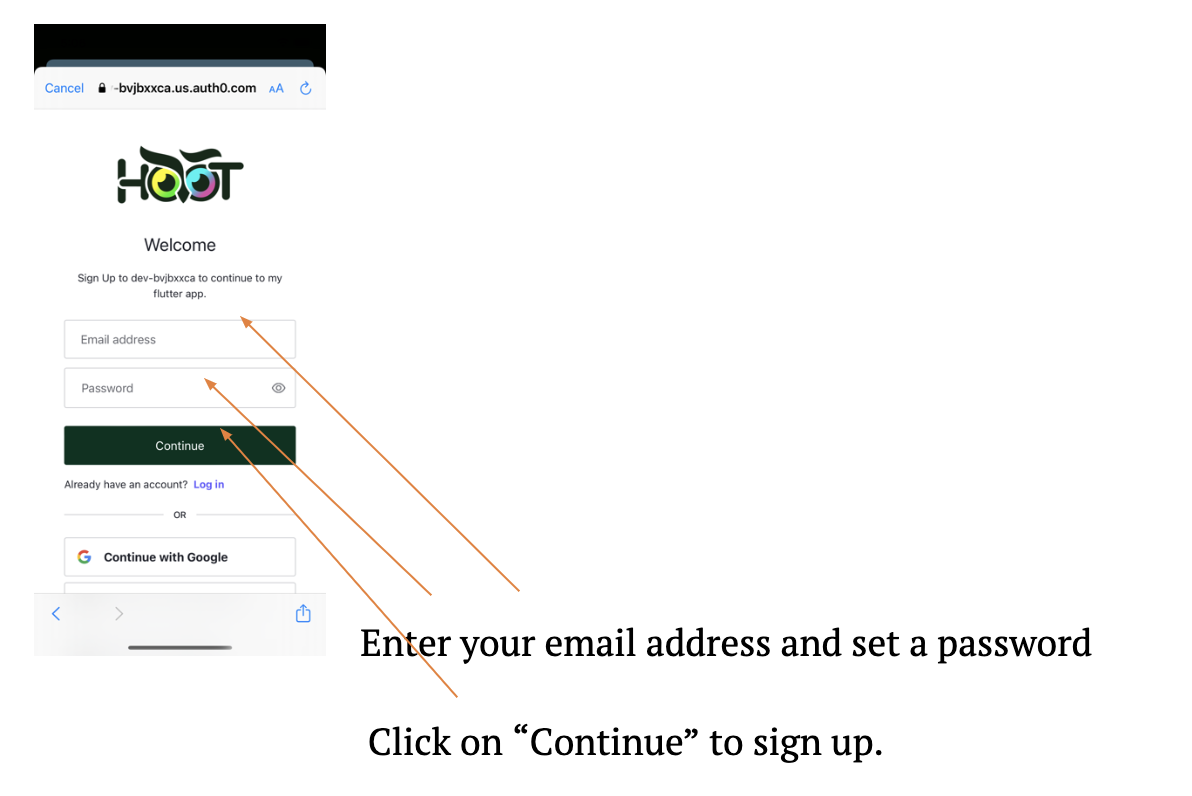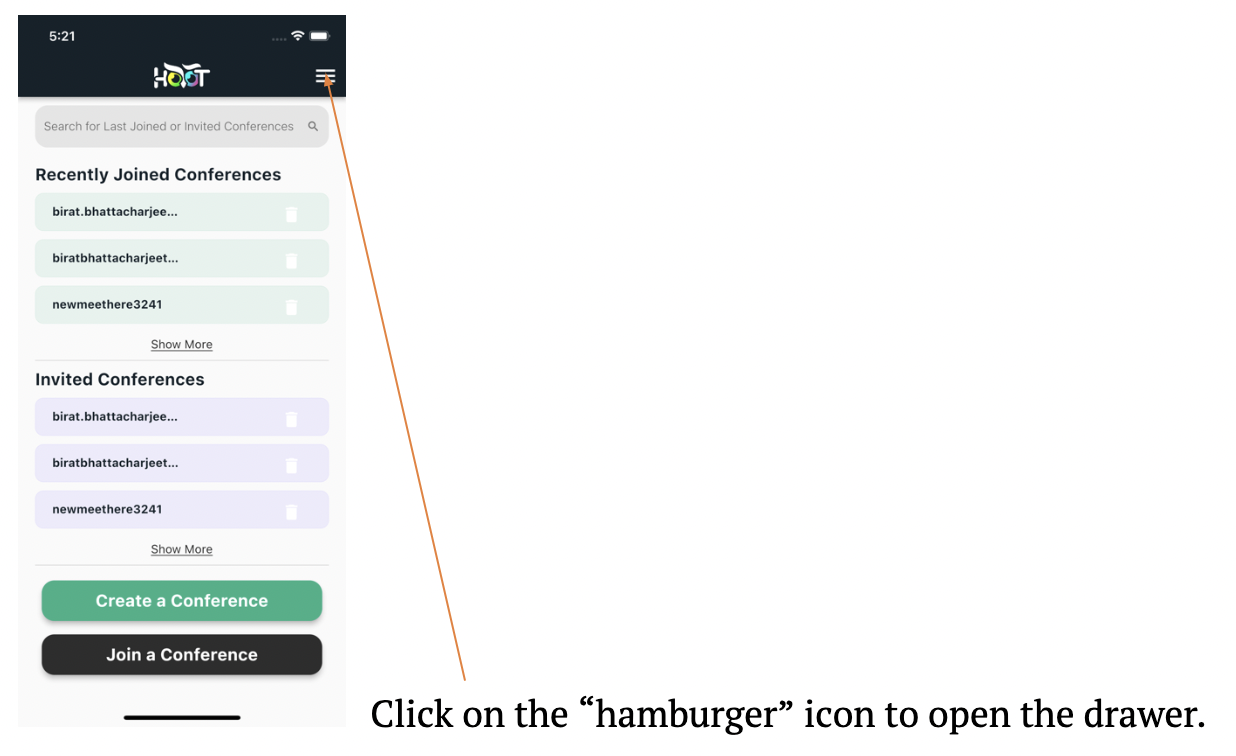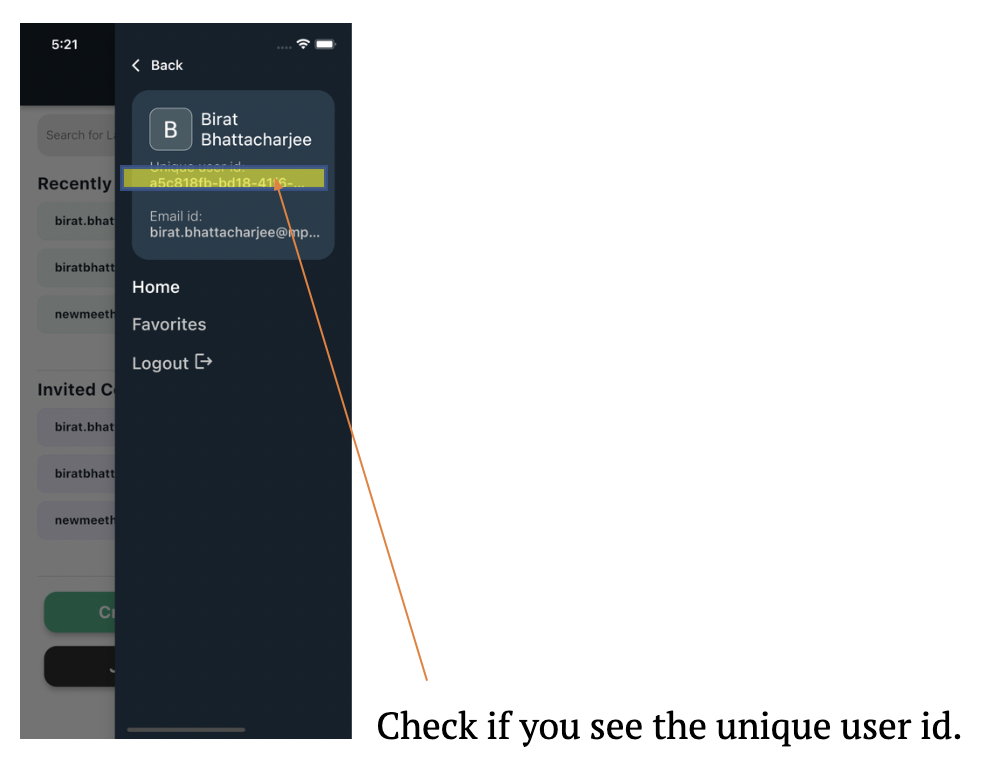Login/Signup
On the Login Screen, Click on the “Get Started” button as shown in figure 3.0. A popup will open that will show you the different login/signup options.
You have the option to log in using Facebook/Google accounts as shown in figure 3.1. Alternatively, you can sign in manually using the email and password field shown in figure 3.1.
If you are a new user and don’t want to log in using social accounts, you can sign up using your email id and a password as shown in figure 3.2.
Once you successfully signup/login you will be redirected to your Dashboard.
Whenever a user logs in for the first time, he/she is assigned a unique user id. Make sure you got a unique user id, by following the steps shown in Figures 3.3 and 3.4.
Contact the system administrator if you don’t see a unique user id as shown in figure 3.4.