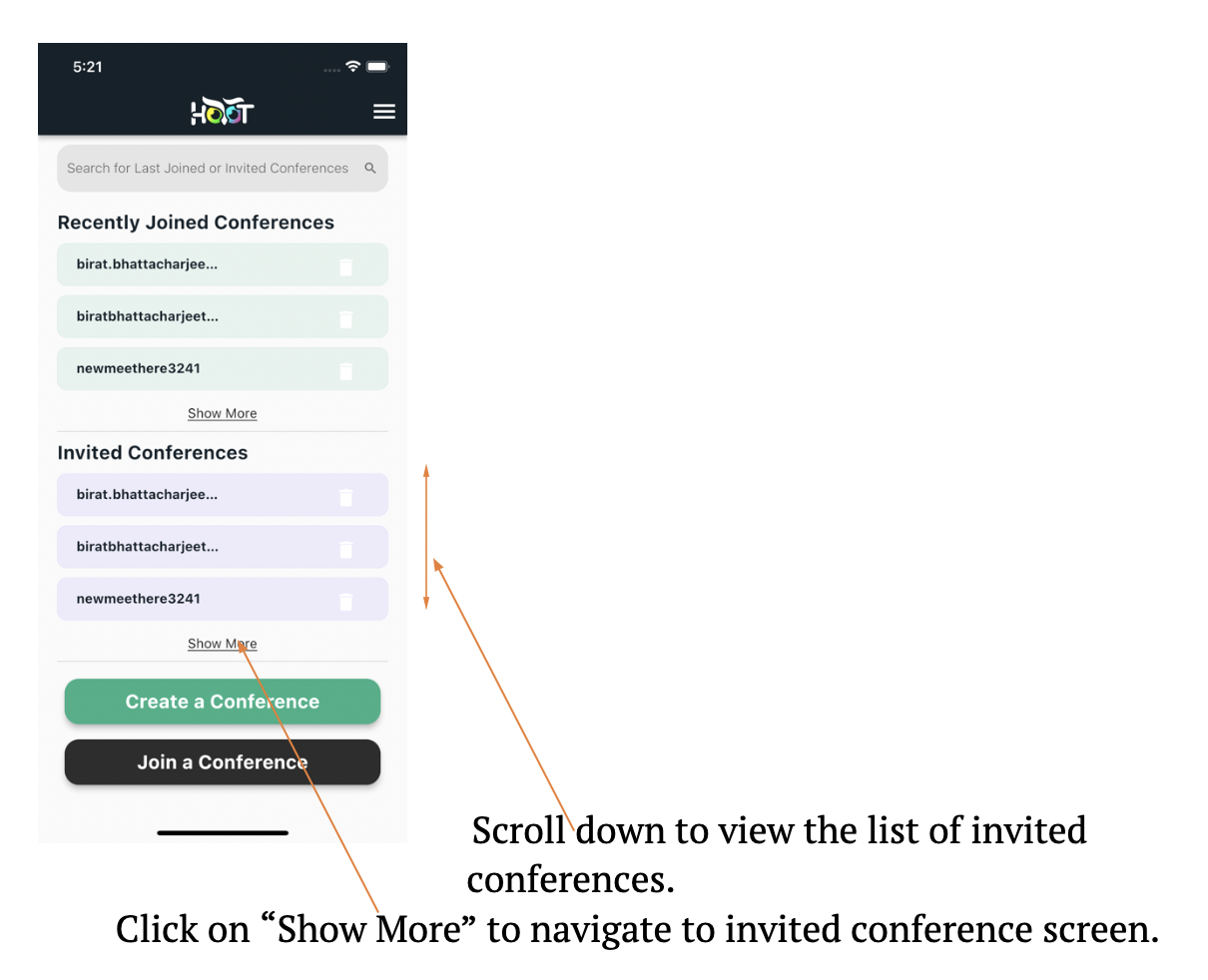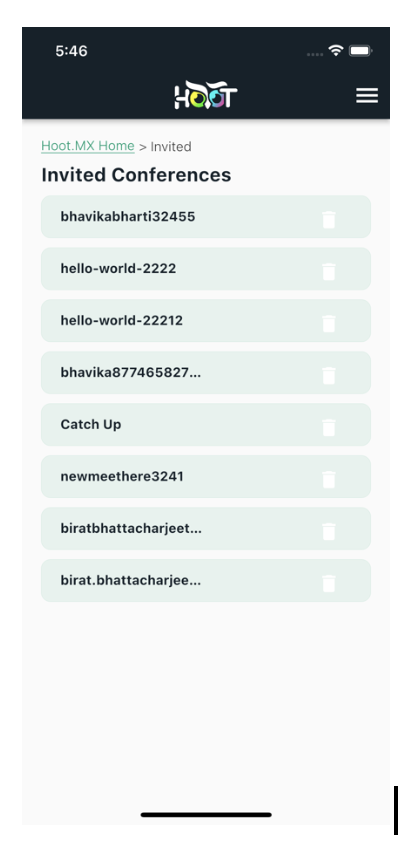View Invited Conferences
Once you have logged in, you will be redirected to the Dashboard, On the dashboard under the heading “Invited Conferences”, you can view all the conferences you’ve been invited to.
To get more details or view all the invited conferences at once, click on the “show more” button as shown in figure 4.0.
You’ll be redirected to the Invited conferences screen as shown in figure 4.1.